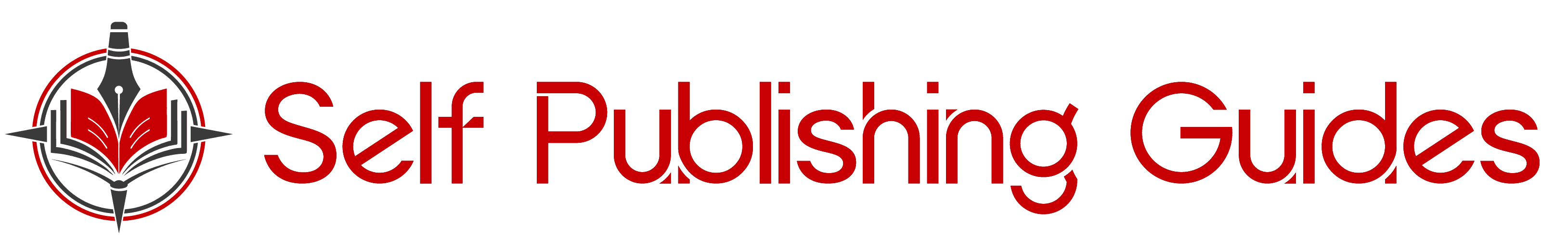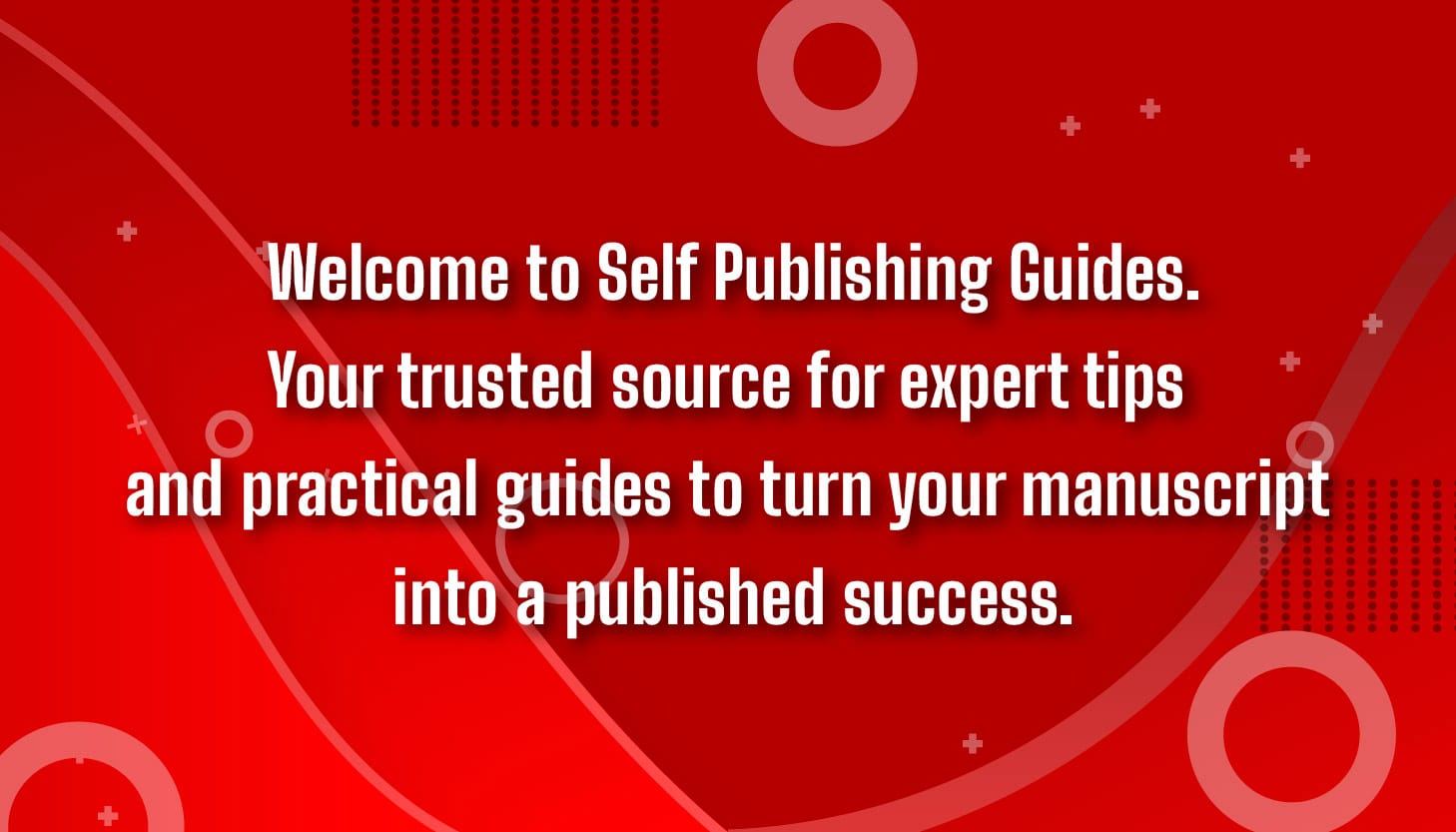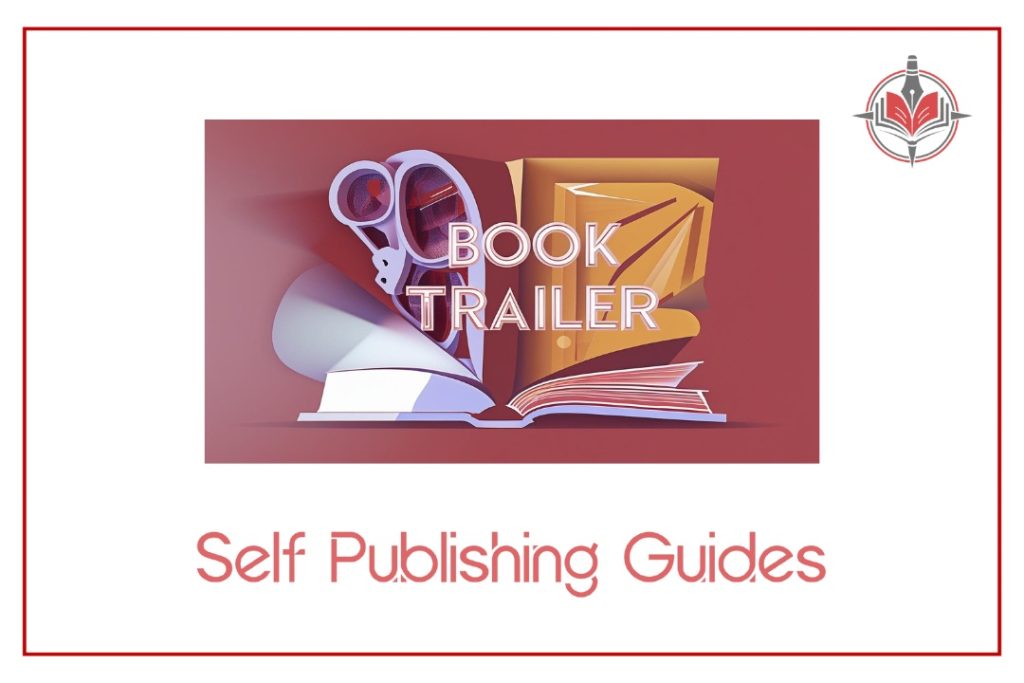
Introduction: Why Books Deserve the Big Screen Treatment
Stories are competing not just on bookstore shelves, but in the fast-moving world of digital content. Readers don’t only discover books through reviews anymore; they see them on TikTok, Instagram reels, YouTube shorts, and even school projects where students bring their favorite novels to life. That’s where the book trailer comes in.
A book trailer is your story’s cinematic moment. It’s short, punchy, and designed to spark curiosity. Think of it as your novel’s movie trailer: a blend of visuals, sound, and emotion that hooks the viewer in seconds. But unlike film trailers, you don’t need a Hollywood budget to make one. With the right planning, a little creativity, and some accessible tools (yes, even Canva), any author or student can make a trailer that shines.
What Is a Book Trailer?
A book trailer is a short promotional video designed to capture the mood, theme, and hook of a book. Typically between 30 and 90 seconds, it combines text, imagery, music, and sometimes narration to create intrigue. The goal isn’t to explain the entire plot; it’s to tease just enough that the audience wants to read more.
Some trailers are cinematic, with actors and sets, while others use simple animations or moving text. Some rely on voiceovers to guide the audience, while others let music and visuals carry the emotion. What matters most isn’t complexity, it’s connection. A great trailer makes viewers feel something in under a minute.
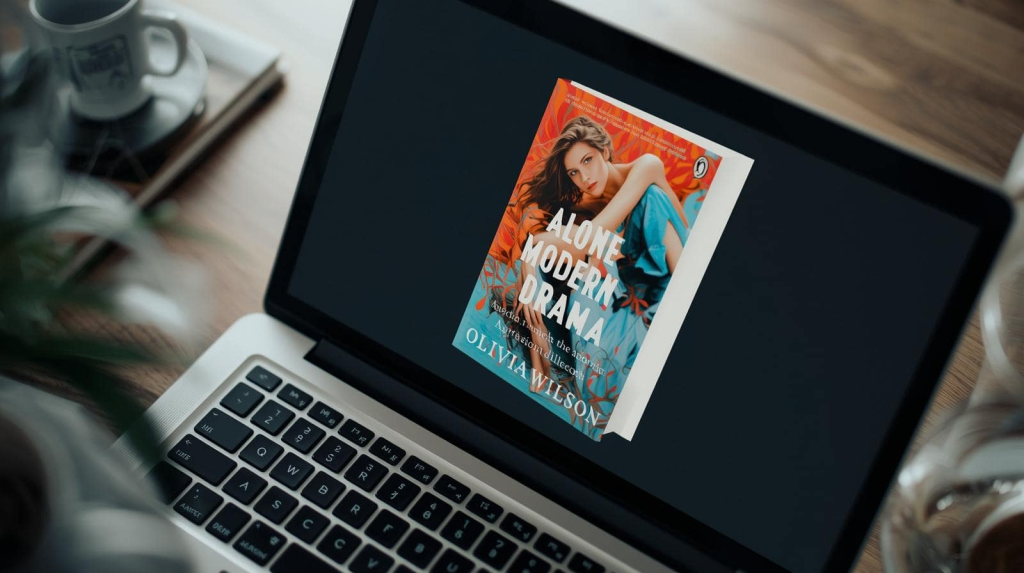
What to Consider Before Starting
Before you jump into editing software, take a pause to plan, just like writing a book requires an outline, creating a trailer benefits from a strong foundation.
- Your Audience: Who are you trying to reach? A thriller trailer for adults will look very different from a playful children’s book trailer.
- Tone & Emotion: Decide what feeling your trailer should leave behind. Suspense? Romance? Wonder? Joy?
- Budget & Resources: Will you shoot live footage, use stock clips, or design everything with graphics?
- Length: Attention spans are short. Aim for 60–90 seconds maximum.
- Call-to-Action: Decide what you want viewers to do after watching, buy the book, preorder, or share the trailer.
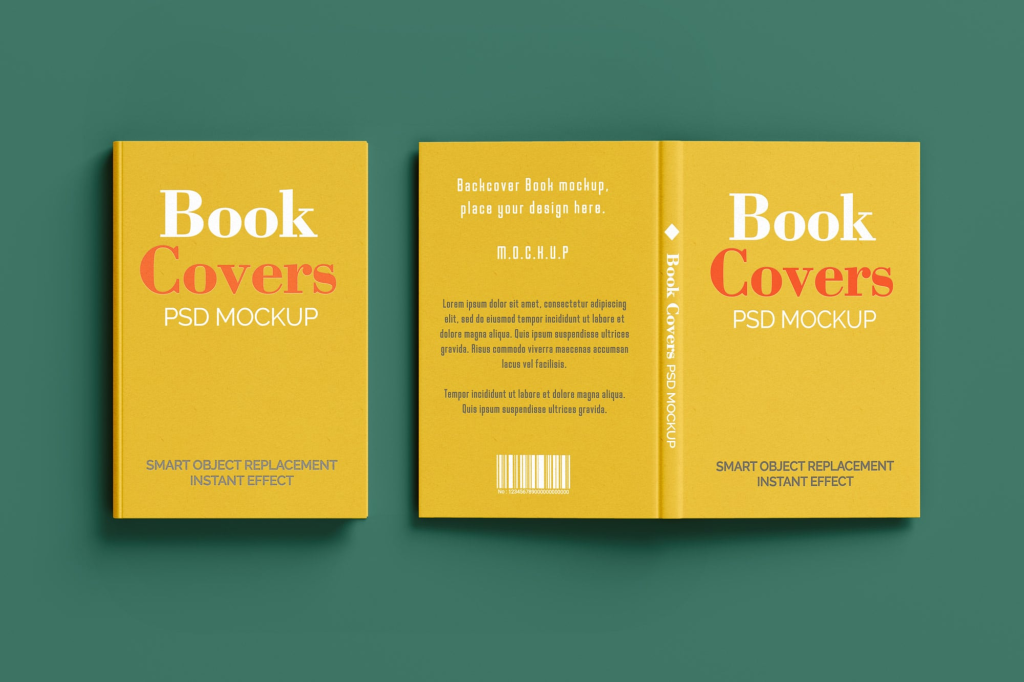
How to Make a Book Trailer: Step by Step
Step 1: Write a Mini-Script
Even the shortest trailers need structure. Write a simple script that introduces the theme, teases the conflict, and ends with intrigue. Keep narration or text minimal, short lines work best.
Step 2: Gather Visuals
Collect assets such as:
- Your book cover (essential for the final reveal).
- Stock book video trailer clips or images (many free options exist).
- Illustrations or graphics (especially for fantasy or children’s books).
Step 3: Choose Music & Voiceover
Sound drives emotion. A thriller needs a tense, heartbeat-like rhythm. A romance thrives on soft, sweeping melodies. Free and paid royalty-free tracks are available online. If narration fits your book, record a professional voiceover or use your own clear, expressive reading.
Step 4: Edit & Sync
Use a video editor or design tool to place text, time transitions, and sync everything with the music. Keep scenes short, 2 to 5 seconds each. The pacing should feel tight, not dragging.
Step 5: End with a Call-to-Action
Always finish with your book cover and a prompt: “Available now,” “Preorder today,” or “Read the story everyone is talking about.”
Platforms for Creating Trailers
One of the best things about modern book marketing is how accessible video creation tools have become. You don’t need professional film equipment, just the right book trailer maker to bring your story to life.
- Canva: For beginners and students searching how to make a book trailer on Canva, this is the go-to tool. Canva offers drag-and-drop editing, stock footage, animations, and easy text overlays. Perfect for school projects or indie authors on a budget.
- iMovie (Mac) or Windows Video Editor: Excellent for straightforward editing with built-in transitions, text effects, and audio control.
- Animoto / Biteable: Cloud-based platforms built for quick, stylish trailers, ideal if you want a professional look without needing editing expertise.
- Adobe Premiere Pro / After Effects: The industry standard for cinematic video creation. These tools give you total control over visuals, pacing, and audio, but they do require more skill.
- Photoshop: While not a video editor itself, Photoshop can be used to design custom graphics, title cards, and layered visuals that make your trailer stand out.
- Book Brush: A favorite among authors, this platform is a dedicated book trailer maker that allows you to design book-centric trailers with templates, animations, and pre-made book mockups.

The Ideal Structure of a Book Trailer (With Timing Blueprint)
Before you dive into production, map out the rhythm of your trailer. A strong structure ensures your story unfolds naturally and keeps viewers hooked.
Here’s a proven flow used by professional book marketers:
1. Hook (0–15 seconds)
Start with intrigue, a question, emotion, or bold visual that instantly grabs attention. Examples:
“What if everything you believed was a lie?” or “One letter changed her life forever.”
2. Story Tease (15–45 seconds)
Reveal just enough of your plot or conflict to spark curiosity. Show quick flashes of imagery or key phrases rather than long sentences. Keep text brief, less is more.
3. Build-Up (45–70 seconds)
Increase intensity with pacing and sound. Show emotional peaks, suspense, or character glimpses that make the viewer want to know the ending.
4. Wind-Down and Call to Action (70–90 seconds)
Fade out with your book cover, author name, and where it’s available. Add a short tagline such as “Available now on Amazon” or “Preorder your copy today.”
Keeping it between 60–90 seconds is ideal, any longer, and you risk losing your audience’s focus.
Professional Audio & Sound Design Tips
The sound design can make or break your trailer. Instead of simply picking a background track, think of it as a cinematic soundscape for your story.
Tips for Authors:
- Choose royalty-free music from trusted sources like AudioJungle, Epidemic Sound, or Free Music Archive.
- Match the tempo of your song to the emotional tone, slow piano for heartfelt memoirs, suspenseful bass for thrillers.
- Use subtle sound effects (rustling pages, footsteps, heartbeats) to create atmosphere.
- Always fade music under voiceovers to ensure clarity.
If you’re unsure how to balance sound levels, tools like DaVinci Resolve or Premiere Pro have built-in audio mixers that simplify it.
Advanced Visual Strategy for Different Genres
Each genre carries its own cinematic language. Here’s how you can visually translate your book’s tone:
- Thriller & Mystery: Dark tones, quick cuts, and echoing sounds. Use sharp transitions.
- Romance: Warm hues, soft fades, emotional voiceovers, and gentle piano or guitar music.
- Fantasy & Sci-Fi: Epic orchestral tracks, particle effects, and slow-motion shots for grandeur.
- Children’s Books: Bright colors, playful animation, and cheerful background music.
- Non-Fiction / Self-Help: Clear typography, minimalist visuals, and authoritative voiceovers.
By reflecting your genre visually, you instantly attract your ideal reader’s attention.
Exporting & Quality Assurance for Authors
After editing, ensure your trailer looks flawless on every platform.
Recommended export settings:
- Format: MP4 (H.264)
- Resolution: 1080p or 4K
- Aspect Ratios:
- 16:9 (YouTube, Website)
- 1:1 (Instagram Feed)
- 9:16 (TikTok, Reels, Shorts)
Always preview your trailer on both mobile and desktop before posting, many readers will watch on phones first.
If possible, create two versions:
- A full 90-second trailer for your site and YouTube.
- A short 15–30-second teaser for ads or social media.
This dual-format approach maximizes your reach across platforms.
Promoting & Distributing Your Trailer Effectively
A trailer that isn’t seen doesn’t sell. Promotion matters just as much as creation.
Distribute strategically:
- Upload to YouTube using optimized titles like “Book Trailer for [Your Book Title] by [Author Name].” Add tags such as “book trailer,” “author video,” and your genre.
- Embed it on your website’s homepage and book landing page.
- Share clips on Instagram Reels, TikTok, and Facebook Stories.
- Add your trailer link to your email signature and newsletter.
- Include it in press kits, Goodreads, and Amazon Author Central profile (where possible).
You can even turn it into a short video ad using platforms like Meta Ads Manager or Google Video Ads. A $10–20 test run can attract early readers.
DIY or Hire a Pro? Choosing the Right Path
There’s no shame in either, it depends on your skill and budget.
- Go DIY if:
You’re comfortable experimenting, enjoy creative control, or have a small budget. Tools like Canva Video Editor, Animoto, or InVideo make it easy for beginners.
- Hire a Professional if:
You want cinematic results, custom animations, or don’t have time to edit. Sites like Upwork, Fiverr, or agencies like BookTrailerPro offer author-specific services.
When hiring, ask to see genre-matched samples, a good editor knows how to match your trailer’s pacing to your book’s mood.
Using Reviews, Quotes & Endorsements in Trailers
Add credibility by showcasing early praise or professional reviews.
You can include:
- Short blurbs like “A breathtaking debut, The Book Reviewers Guild.”
- Star ratings or quotes from early readers.
Keep each quote on-screen for about 3 seconds, ideally between the midsection and CTA. It reinforces trust and makes your trailer feel “official.”
Genre Trailer Differences: One Size Doesn’t Fit All
The way you craft your trailer should match the genre and reader expectations. Here’s how it breaks down:
Thrillers
Fast cuts, dark tones, suspenseful soundtracks, and text that builds tension. Think “heartbeat” pacing and sudden fades to black.
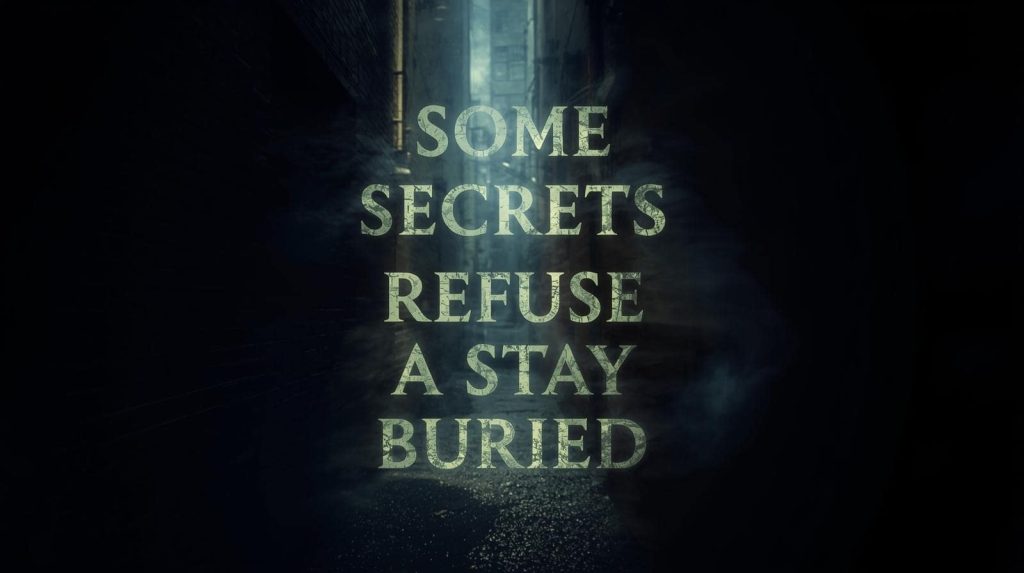
Romance
Soft lighting, warm colors, intimate close-ups, and emotional music. Use phrases that highlight love, longing, or heartbreak.
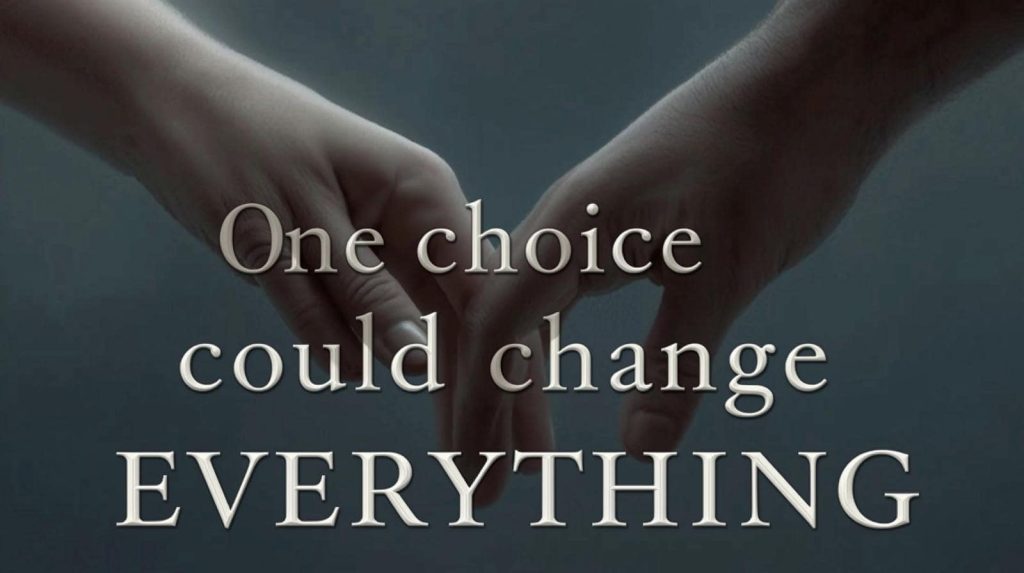
Fantasy
Epic landscapes, magical effects, glowing fonts, and orchestral music. Trailers should feel otherworldly, full of wonder and adventure.
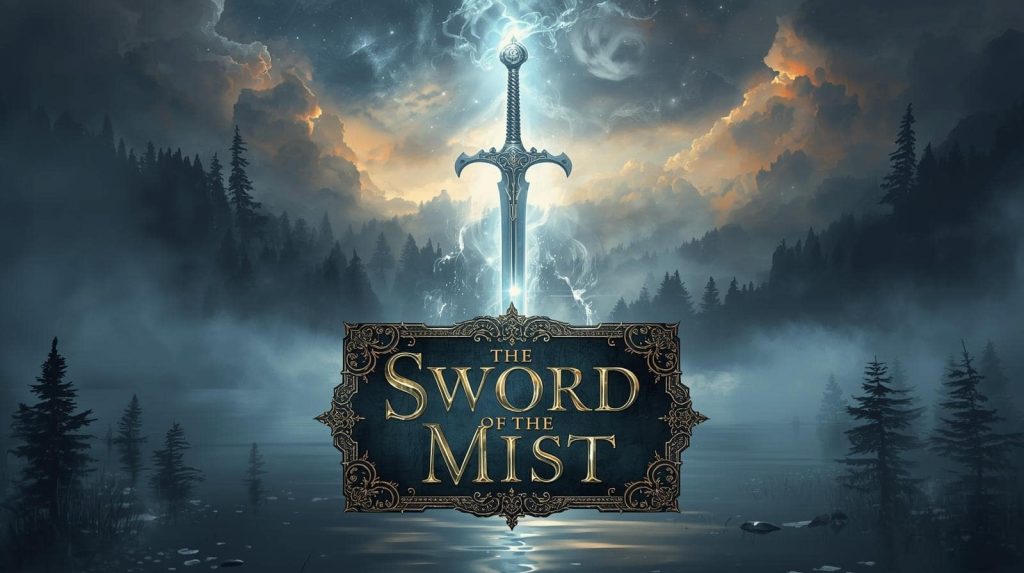
Children’s Books
Bright colors, playful music, cheerful narration, and animated characters or illustrations. Keep it light, fun, and energetic.

✅ Dos and ❌ Don’ts of Making a Book Trailer
✅ Dos
- Keep it short and impactful.
- Focus on mood, not the full plot.
- Use high-quality visuals and readable fonts.
- Include subtitles for silent viewing.
- Always end with your book cover and a clear call-to-action.
❌ Don’ts
- Don’t make it longer than 2 minutes.
- Don’t overload with too much text or backstory.
- Don’t use cliché or low-quality stock footage that feels generic.
- Don’t forget mobile viewers, test your trailer on a phone.
- Don’t neglect sound; poor audio can ruin even beautiful visuals.
Book Trailer Examples
Sometimes the best way to learn is to watch. Look at book trailer examples across genres to understand pacing, tone, and creative direction. On YouTube, you’ll find official publisher trailers, indie author creations, and even student-made school project videos. Comparing them can spark ideas for your own.
For students wondering “how to make a book trailer for school project”, even a simple Canva slideshow with music, text overlays, and images can impress. Teachers often value creativity and connection to the book more than high-end production.
Why You Need a Book Trailer
So, do book trailers really make a difference? The short answer: yes. In a crowded marketplace, they:
- Increase visibility by standing out on video-first platforms.
- Create an emotional connection that static text can’t.
- Help authors reach new audiences through shareable, engaging content.
- Add professionalism to your launch strategy.
For students, book trailers are also a creative way to show comprehension, transforming a reading assignment into a visual storytelling exercise.
At the end of the day, a book trailer is more than marketing. It’s storytelling in a new medium, giving your words another dimension.
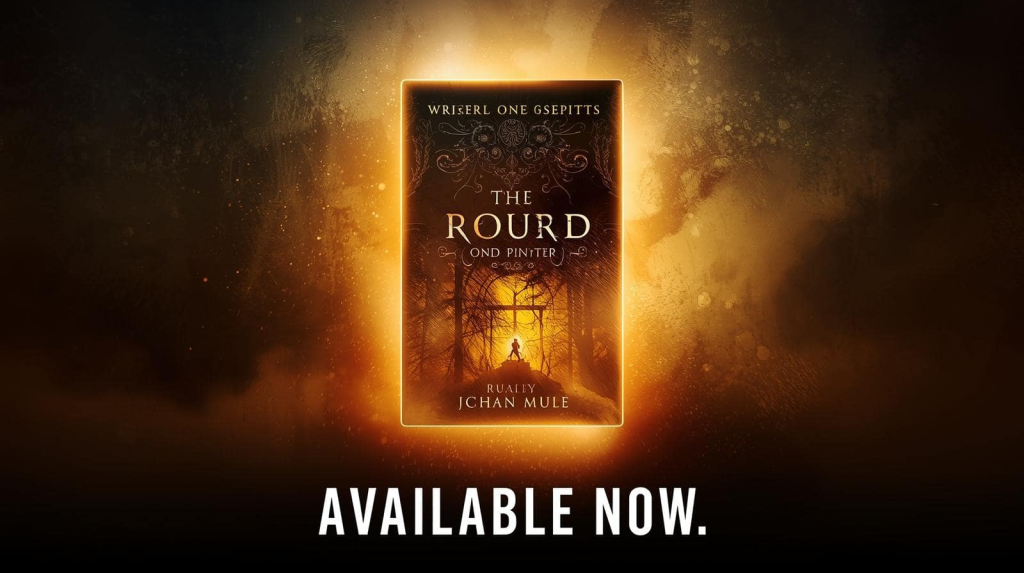
The Author’s Final Checklist
Before you click publish, make sure you’ve covered every element that makes a trailer professional:
✅ 60–90 second runtime
✅ Intriguing hook in the first 10 seconds
✅ Strong visuals matching your book’s tone
✅ Quality music and smooth sound mix
✅ Clear title and author name display
✅ Book cover reveal
✅ At least one review or tagline
✅ Distinct call-to-action (buy, preorder, learn more)
✅ Optimized for multiple platforms
✅ Thumbnail that’s readable and on-brand
Print this checklist or pin it during editing, it’s your personal quality guarantee.
Bonus: Book Trailer Optimization Tips for Authors
Want to make your trailer discoverable? Treat it like a YouTube video:
- Use SEO keywords such as “book trailer,” “official trailer,” and your genre.
- Write a caption that includes your elevator pitch.
- Add closed captions for accessibility and engagement.
- Use a custom thumbnail featuring your book cover and main tagline.
A few small tweaks can help your trailer appear in YouTube’s “related videos” , driving organic traffic from similar genres.
Final Thoughts
Whether you’re an author preparing for launch or a student tasked with bringing a novel to life, knowing how to create a powerful book trailer: a step-by-step guide gives you the tools to succeed. From choosing the right style for your genre to editing on platforms like Canva or Premiere, the process is accessible, fun, and endlessly creative.
Your book already has a story to tell. Now it’s time to let the world see it before they read it.